1. Overview
In this article, You will learn how to set or fill the all values of the array with a single value in a faster way. This is quite interesting to do but very easy.
In the previous article, I have shown how to create and initialize the array with values.
And also will show the example program to create an array with n copies of the same value/object using Arrays.fill() method.
2. How To Set All Values Of Array To Same Value
First, Let us write a simple code that creates an int array and fills with the given value.
package com.javaprogramto.arrays.fill;
public class FillArrayExampleCustom {
public static void main(String[] args) {
System.out.println("Array 1"); int[] array1 = fillArray(5, 10);
printArray(array1);
System.out.println("Array 2");
int[] array2 = fillArray(10, 25);
printArray(array2);
}
private static int[] fillArray(int size, int valueToBeFilled){
// Creating an array
int[] intArray = new int[size];
// setting the value to each index in the array
for(int i =0;i<intArray.length; i++){
intArray[i] = valueToBeFilled;
}
return intArray;
}
private static void printArray(int[] array){
System.out.println("\n");
// printing the array
for (int i = 0;i< array.length;i++){
System.out.print(" "+array[i] );
}
}
}
Output:Array 1 10 10 10 10 10 Array 2 25 25 25 25 25 25 25 25 25 25
As you see the output, it just assigned the given value to each index by running a simple for loop.
3. Using Arrays.fill() Method
The above method works only for the primitive integer array. For each type, a new method should be created manually.
It is a bit painful to do. For such cases, java Arrays class provides several utility methods to make developer life easy.
Arrays.fill() method takes different types of arguments and fills the whole array with the same value.
fill() method is an overloaded method with all primitive types. Below is the syntax for the int[] array and all other methods follow the same.
public static void fill(int[] a, int val)
public static void fill(int[] a,
int fromIndex,
int toIndex,
int val)
And also these fill() method works with start index and end index for setting the values. The remaining values do not change.package com.javaprogramto.arrays.fill;
import java.util.Arrays;
public class ArraysFillExample {
public static void main(String[] args) {
int[] array1 = new int[5];
// filling int values
Arrays.fill(array1, 9);
System.out.println(Arrays.toString(array1));
int[] array2 = new int[10];
// filling int values from index 3 to 7
Arrays.fill(array2, 3, 7, 9);
System.out.println(Arrays.toString(array2));
boolean[] array3 = new boolean[10];
// filling boolean values
Arrays.fill(array3, true);
System.out.println(Arrays.toString(array3));
boolean[] array4 = new boolean[10];
// filling int values from index 5 to 9
Arrays.fill(array4, 5,9,true);
System.out.println(Arrays.toString(array4));
float[] array5 = new float[10];
// filling float values
Arrays.fill(array5, 55.5f);
System.out.println(Arrays.toString(array5));
float[] array6 = new float[10];
// filling int values from index 2 to 7
Arrays.fill(array6, 2,7,77.7f);
System.out.println(Arrays.toString(array6));
}
}
Output:[9, 9, 9, 9, 9] [0, 0, 0, 9, 9, 9, 9, 0, 0, 0] [true, true, true, true, true, true, true, true, true, true] [false, false, false, false, false, true, true, true, true, false] [55.5, 55.5, 55.5, 55.5, 55.5, 55.5, 55.5, 55.5, 55.5, 55.5] [0.0, 0.0, 77.7, 77.7, 77.7, 77.7, 77.7, 0.0, 0.0, 0.0]
4. Arrays.fill() Method Internals
Look at the below fill() method internal code that runs a simple for loop to set values.
Both our own custom logic and Arrays.fill() method works in same in terms of performance and same fast.
public static void fill(char[] a, char val) {
for (int i = 0, len = a.length; i < len; i++)
a[i] = val;
}
public static void fill(boolean[] a, int fromIndex, int toIndex,
boolean val) {
rangeCheck(a.length, fromIndex, toIndex);
for (int i = fromIndex; i < toIndex; i++)
a[i] = val;
}
public static void fill(double[] a, double val) {
for (int i = 0, len = a.length; i < len; i++)
a[i] = val;
} 5. Conclusion
In this article, You've seen how to fill the whole array with one value using the utility method and Arrays.fill() method.
Arrays.fill() method supports to fill from a particular start index to end index.
Examples shown in this article are over GitHub.
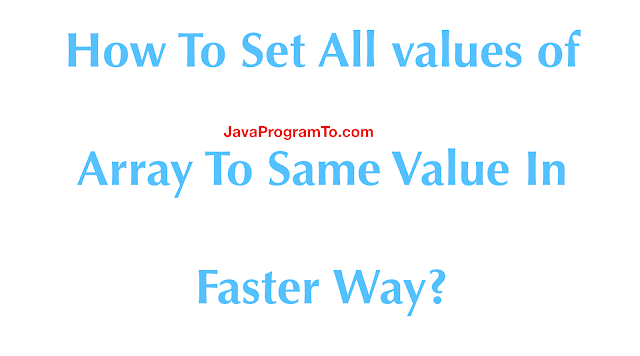
No comments:
Post a Comment
Please do not add any spam links in the comments section.